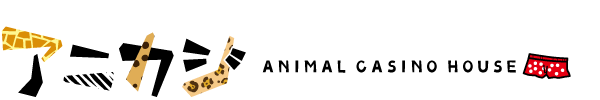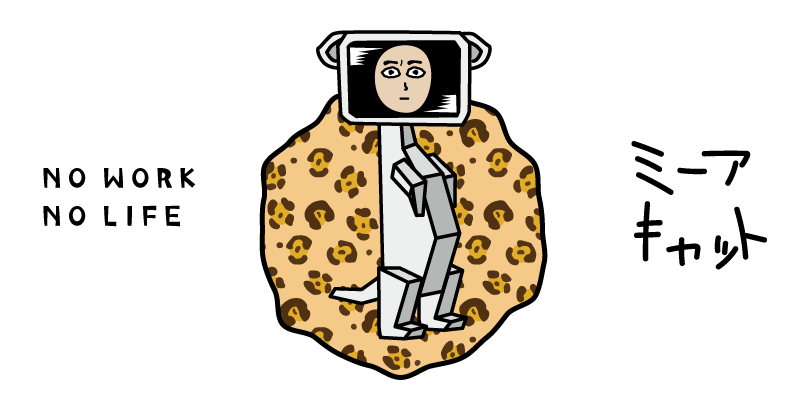オンラインカジノサイト大手の一つ「ベラジョンカジノ」の登録方法を紹介します。すぐに遊べるので、まずはサイトへ登録しましょう!
初回は、ボーナスがもらえるので、試しに遊ぶにはもってこいです。ライセンスも、発行されている大手のカジノなので安心してプレイできます。
登録には、氏名や住所、電話番号など個人情報を登録する必要があります。ちょっと心配って思われるかもしれませんが、キュラソーに運営ライセンスのもっているBreckenridge Curacao B.V.社という会社が運営していますので、特に不便はないでしょう!
それに、カジノで遊ぶために入出金するのですから、身元わからない人を登録させてもらえるほど、オンラインカジノも甘くはないです。それにお金が使えないと遊ぶこともできませんしね(;^_^A
では、オンラインカジノのベラジョンカジノで遊ぶために、会員登録(アカウント登録)をまず行いましょう!
目次
スマートフォンで新規登録
①公式ぺージへアクセス
公式ページへアクセスすると、画面右上に「今すぐ登録しよう!」をクリックします。すると登録画面になります。登録は、2ステップ行いますので、それぞれ入力していきます。
②登録情報を入力
最初に登録するのは、メールアドレスとパスワードを入力し、利用規約とアカウントを持っているかについてを同意します。同意の後は、「アカウント作成」をクリックして、次の画面に移ります。
※利用規約は、正直面倒くさいですが、一通り目を通すことをオススメします。お金をオンラインカジノで使うので、一応見ておきましょう。 画面が移ったら、2ステップ目の登録情報を入力します。名と性(順番に注意)、名と性のローマ字(フリガナのように)、電話番号、生年月日、性別、住所、通貨です。
住所は、都道府県から入力して、国はJapanを選択しましょう。なお、通貨はアメリカドルでオッケーです。日本円はダメです…
最後に「Newsletter and affers」をオンオフするところがあります。こちらは、メルマガで届くキャンペーンメール(ボーナスの案内など)が受け取れますので、希望される場合はオンにしてきましょう!
すべて入力が完了したら、「アカウントを設定する」をクリックします。登録完了の画面がでますので、その確認もしておきましょう。注意点としては、ログイン用のアドレスとパスワードは忘れないようにどこかへメモをしておくことをオススメします。
パソコンで登録
基本のやり方はスマートフォンと同じです。まずは、公式ページへアクセスしてみましょう。
①公式ページへアクセス
公式ページへアクセスすると、スマートフォンと同じく画面右上に「今すぐ登録」のアイコンがあるので、クリックします。
登録画面に移りますので、こちらもスマートフォンと同じく2ステップで登録情報を入力していきます。
②登録情報を入力
ここでの登録は、メールアドレスとパスワードです。それに利用規約とアカウントを持っているかについてを同意します。同意の後は、「アカウント作成」をクリックして、次の画面に移ります。
画面が移ったら、2ステップ目の登録情報を入力します。名と性(順番に注意)、名と性のローマ字(フリガナのように)、電話番号、生年月日、性別、住所、通貨です。
最後に「Newsletter and affers」をオンオフするところがあります。こちらは、メルマガで届くキャンペーンメール(ボーナスの案内など)が受け取れますので、希望される場合はオンにしてきましょう!
すべて入力が完了したら、「続ける」をクリックします。
③入金画面
入金画面になるので、入金する場合は、決済方法を入力します。クレジットカード決済や電子マネー決済が選べます。
すぐに入金しなくても大丈夫ですので、その際は、画面右下の「入金せずに続ける」をクリックします。
とりあえず登録して、ボーナスで遊ぶことができますので、後日なくなったら入金して遊ぶ方法も大丈夫です。
ボーナス獲得方法
登録が完了するとボーナスを獲得することができます。せっかくいただけるものなので、きっちりと申請してボーナスをもらっておきましょう。
では、その申請方法は、ベラジョンカスタマーサポートへ連絡するってことだけです。
30$ボーナスの申請をするとサポートから返答がありますので、サイトにボーナスが反映されているかを確認しましょう。
すると、入金しなくてもお金がある状態になるので、そのボーナスを使って有料版で遊びましょう。
カスタマーサポートへは、どこから申請するかですが、サイトのメニューに「ヘルプ・センター」があるので、ここをクリックします。
ここからボーナスについて問い合わせして、申請します。新規登録に関するボーナスについてなどで問い合わせすれば返答がありますので、その指示に従いましょう。
登録しないで遊ぶ方法
ベラジョンカジノは、無料で遊ぶことができます。課金をしないので、儲けて勝つことも、お金を支払って負けてしまうこともありません。
オンラインカジノを試しにやってみたい方は、まず、無料ゲームからはじめてみてもいいかなと思います。
では、無料で遊ぶには、ベラジョンカジノのサイト内でログインをしないで、ゲームアイコンをクリックすると遊ぶことができます。ただ単にログインせずにサイト内をいろいろ調べながら回っていると遊べている感じです。
いろんなゲームがベラジョンカジノではそろっているので、一度どんなゲームがあるか調べてみるといいと思います。
ただ、経験者としては、お金がかかっていないので燃えません笑
New registration with a smartphone
Access the official page.
When you access the official page, click the "Register Now! in the upper right corner of the screen. This will take you to the registration page. The registration process involves two steps, so you will need to enter the information for each step.
Enter your registration information.
The first thing you need to do is to enter your email address and password, and agree to the Terms of Service and whether you have an account. After agreeing, click "Create Account" to move to the next screen.
To be honest, the Terms and Conditions are a bit of a hassle, but I recommend reading through them. Since you will be spending your money at an online casino, you should take a look at it. Once you are on the screen, you will be asked to enter your registration information in the second step. These are: first name and gender (note the order), romanization of first name and gender (as in furigana), phone number, date of birth, gender, address, and currency.
For the address, enter the prefecture and select Japan as the country. For currency, you can use American dollars. Japanese yen is not acceptable...
Finally, there is a place to turn on/off "Newsletter and affers". This is where you can receive campaign emails (bonus offers, etc.), so if you want to receive those, go ahead and turn it on!
When you have completed all the fields, click "Set Up Account. When everything is complete, click "Set Up Account." You will be prompted to confirm your registration. Note that you should make a note of your login address and password somewhere so that you don't forget them.
Registering on a PC
The basic procedure is the same as for smartphones. First, let's access the official page.
Go to the official page.
When you access the official page, you will see the "Register Now" icon in the upper right corner of the screen, just like on your smartphone, so click on it.
This will take you to the registration screen, where you can enter your registration information in two steps, just like on your smartphone.
Enter your registration information.
The registration information here is your e-mail address and password. You will also need to agree to the terms of use and whether you have an account. After agreeing, click "Create Account" to move to the next screen.
When the screen moves, enter your registration information in the second step. These are: first name and gender (note the order), romanization of first name and gender (as in frigana), phone number, date of birth, gender, address, and currency.
Finally, there is a place to turn on/off "Newsletters and affers". This is where you can receive promotional emails (such as bonus offers) sent to you via email newsletters, so go ahead and turn it on if you want to!
Once you have entered all the information, click "Continue".
(3) Deposit screen
When the deposit screen appears, enter the payment method you wish to use. You can choose credit card payment or electronic money payment.
You don't need to make a deposit right away, just click "Continue without depositing" at the bottom right of the screen.
You can register for now, play with the bonus, and then deposit and play when it runs out later.
How to get the bonus
Once your registration is complete, you will be able to earn a bonus. Since you can get it, make sure to apply for it and get the bonus.
All you need to do is to contact Bellagion customer support.
When you apply for the 30$ bonus, you will receive a response from the support team, and you can check if the bonus is reflected on the site.
Then you will have the money without depositing, and you can use the bonus to play the paid version.
As for where to apply for customer support, there is a "Help Center" in the site menu, click here.
Click on "Help Center" in the site's menu and inquire about bonuses. If you ask about bonuses for new registrations, etc., you will get a response and you can follow the instructions.
How to play without registering
You can play for free at Verajon Casino. You will not be charged, so you will not make money and win, nor will you pay money and lose.
If you want to try out an online casino, you can start with the free games first.
Now, to play for free, you can click on the game icon without logging in at the Bellagio Casino site. It's just like playing around the site without logging in and checking things out.
There are a variety of games available at the casino, so it's a good idea to check out what games are available.
However, as an experienced player, I don't burn because there is no money involved!